Making a Public Integration
Public vs Private Integration
This document is intended for integration partners. If you're looking to create a custom app/integration for your organization's use only, please visit this page instead.
The OAuth protocol is only required for custom apps you wish to submit and publish on the Drift App Store. For custom apps to be used within your org’s own Drift instance, the API token generated by your app will suffice.
Want everyone on Drift to use your integration? We know we do!
Once your app is published to Drift, everyone using Drift will be able to see and connect your app to their Drift instance. How cool would that be?
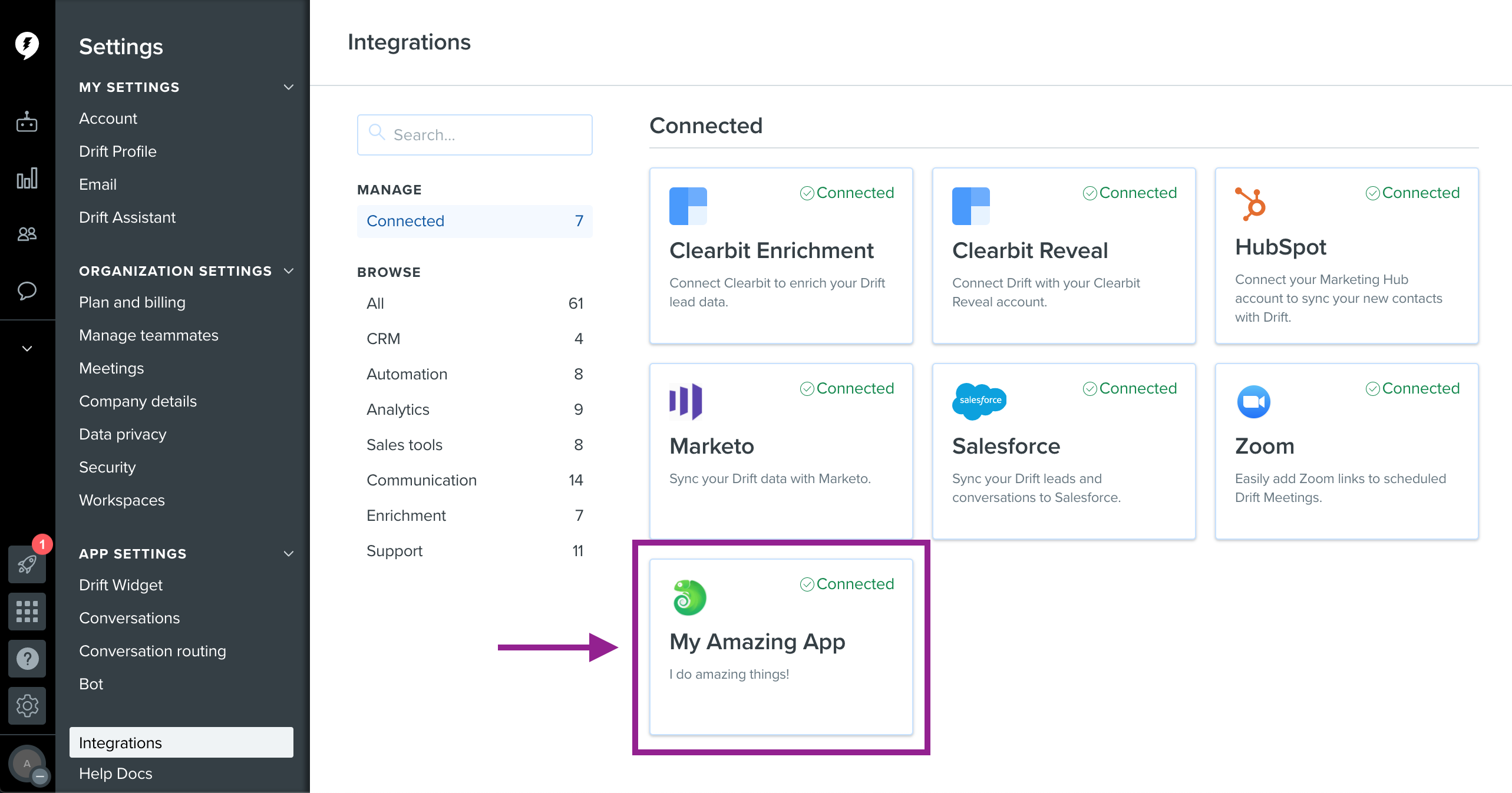
OAuth 2.0 Implementation
Before we can show your app to the world, we need to take care of a few authentication details.
The non-expiring access token given to you previously works great for your Drift account, but won't work for anybody else. In order for you to get access tokens for other people's Drift accounts, you'll have to implement the OAuth 2.0 authorization flow. Find more information on OAuth here..
Review Required Scopes and Webhooks
Measure twice, cut once. Before submitting your application for all Drift users, make sure your app is only subscribed to the necessary webhook events. Also, make sure that you only have requested the necessary scopes for the purpose of your application.
As an example...
If your app builds external analytics by reading information from Drift, it should only include
readtype scopes.
A reference list of scopes and their purpose can be found here.
Getting an Entry in the Drift App store
Head to the last page in the developer portal and fill out some information about your application, it's purpose, a photo, and any other special details you want the world to know.
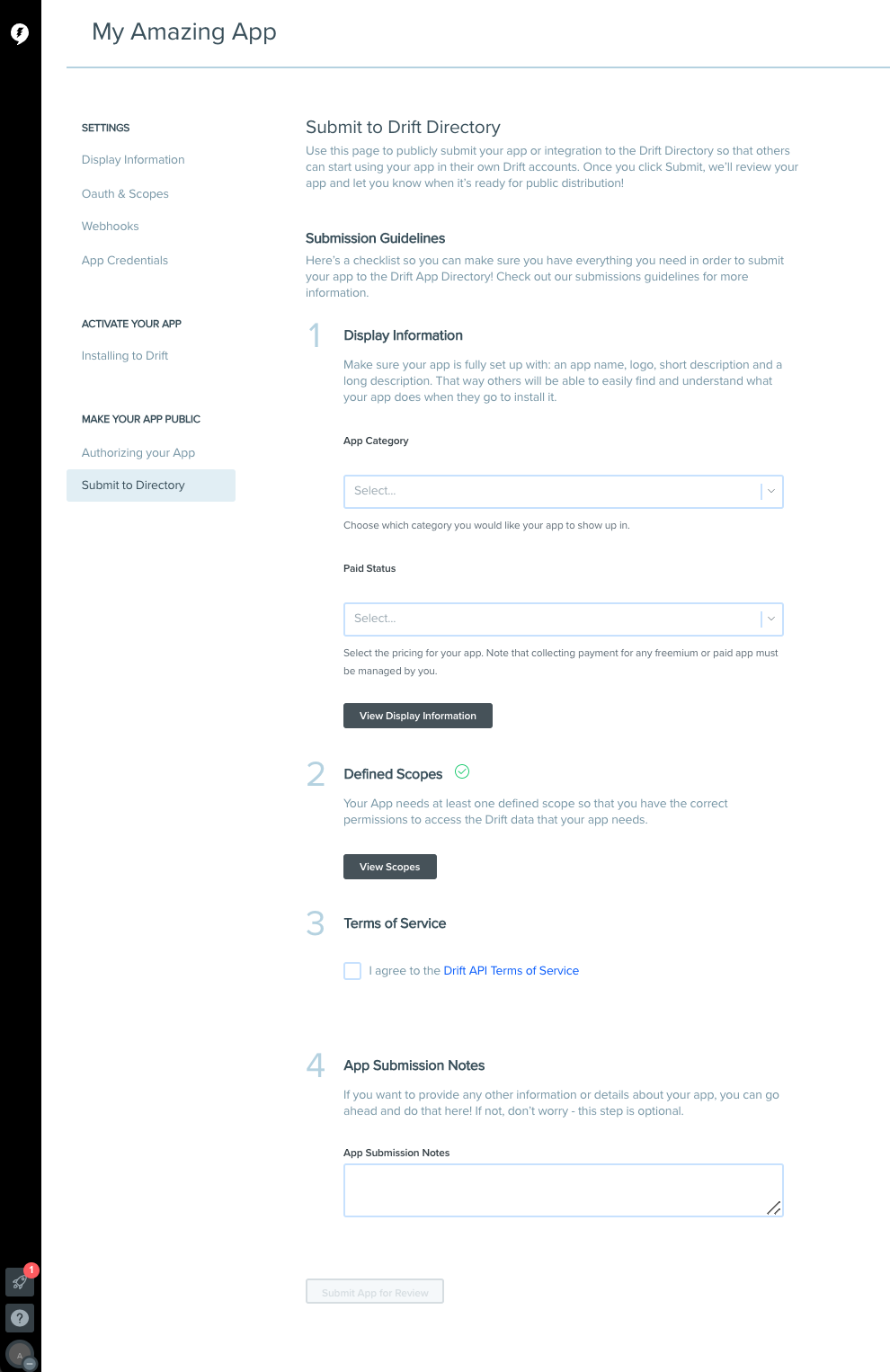
Submitting the App for Review
Note that other customers can still connect your app without being in the Drift app settings page. Generally customers are encouraged to only connect to apps that they trust. In order to get into the apps setting page, you should follow the steps below.
When ready, fill out all the required fields for your app and submit your app for review - the Drift integrations team will automatically be notified. A member of the Drift team will review your app and send an email out to you within a week with steps for revision or approval!
After approval, you app will be available for other customers to install at: https://app.drift.com/settings/integrations
Note that implementing Oauth is only required if you want to create a public app that other customers can use. For private apps you can simply use the private token, which is specifically for your Drift account, generated through the quick start guide
Updated over 4 years ago
