Setting Up an Integration
Get started building Apps for Drift
The Drift API allows you to build apps that augment your workflow and create the best experiences for you and your customers.
What your apps do is entirely up to you-- maybe it translates conversations between an English agent and a Spanish customer or maybe it generates a quote for your prospect and sends them a payment link. Maybe it connects Drift to your custom CRM!
Below you'll see steps to creating your very first Drift integration.
1. Create an App 🛠
Head over to dev.drift.com and create a new app by clicking the Build Your App button under Your Apps.
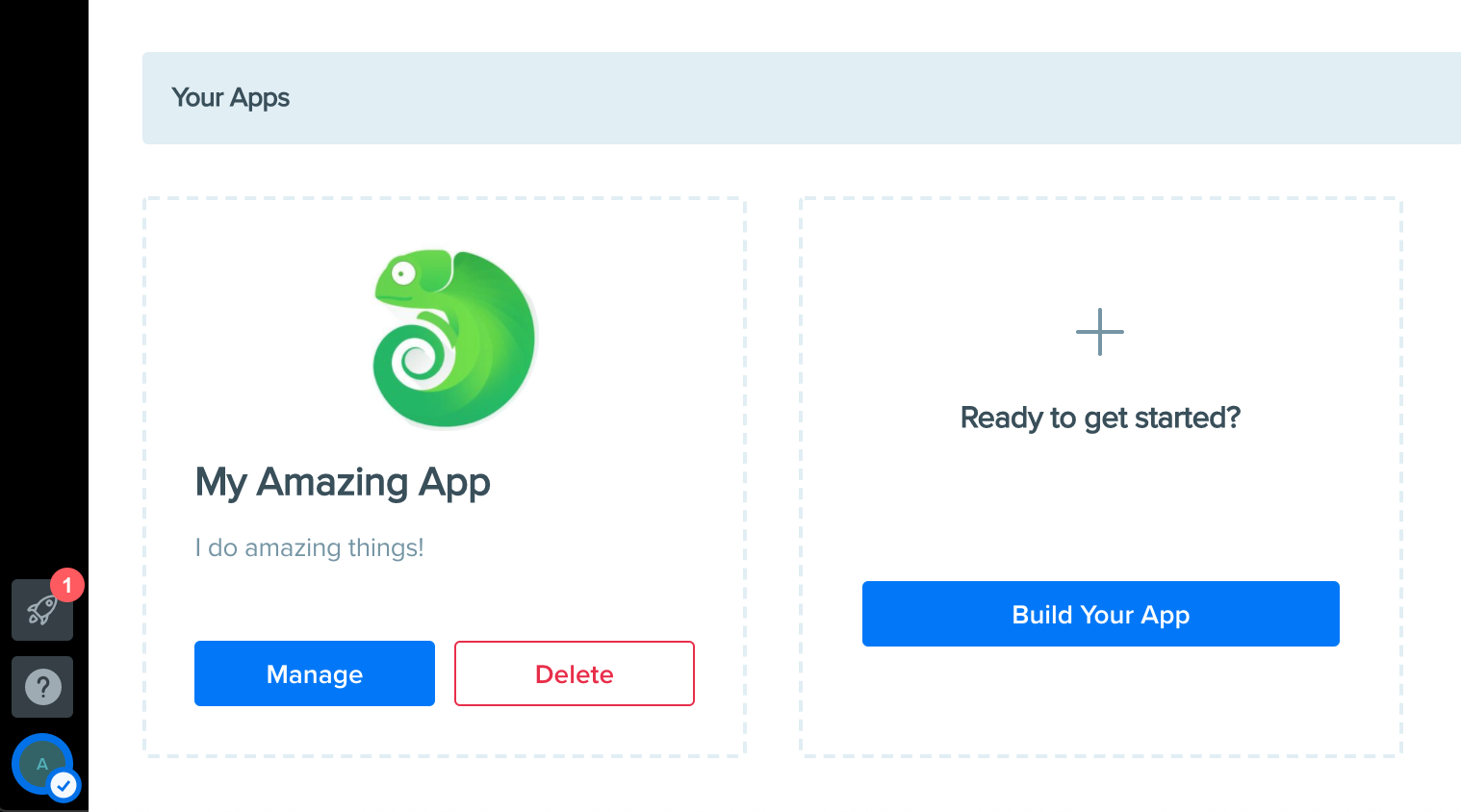
You can add information like name, description, and icon under the Display Information section. We'll use this information when you submit your application for others to install, but for now only you can see it.
2. Give your app permission scopes
Go to the bottom of the OAuth & Permissions page, and give your application the scopes of access that it needs to perform its purpose.
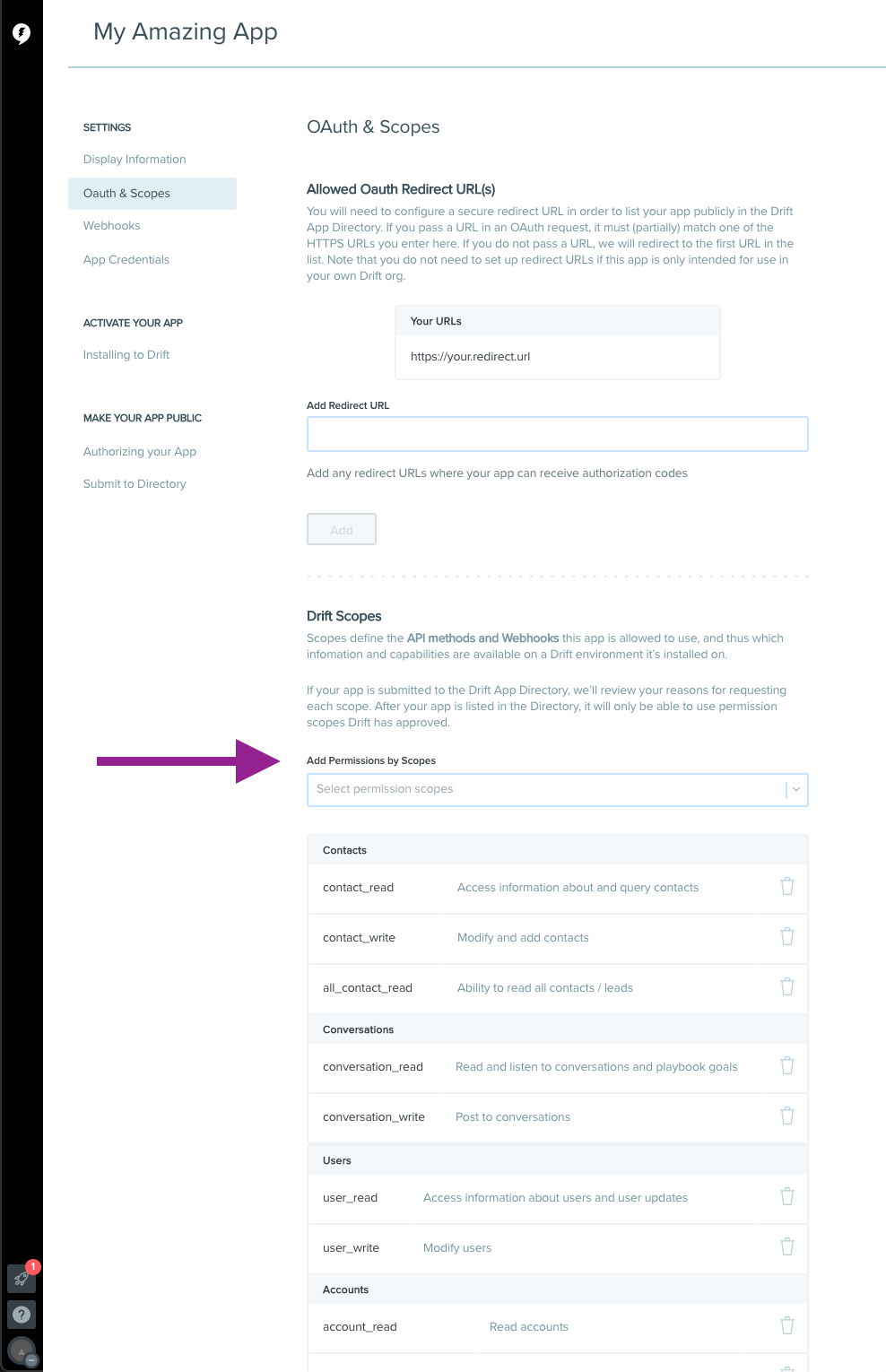
For now you can give your application access to everything since it will only be working for your account. If you want everyone at Drift to be able to use your integration, you'll need to narrow down the requested scopes to only what is necessary for your application. We're firm believers in the principle of least privilege.
Access tokens are bound to the scopes given at grant time.
If you need to change scopes after a token(s) have already been granted, you'll need to regenerate those token(s) to be able to access the functionality / endpoints for the new scopes. This check is to prevent apps from declaring weak scopes and changing them after an app is connected. This applies to both your personal token, and tokens granted to you by other Drift accounts for public apps, so we recommend being deliberate when choosing your scopes.
3. Install it to your Drift Account 🔌
Under the Activate Your App section, install your App to your Drift account. This will generate a special non-expiring access token (click the "Install App to Drift" button to reveal). You can now authenticate your requests by including the header Authorization: Bearer YOUR_TOKEN
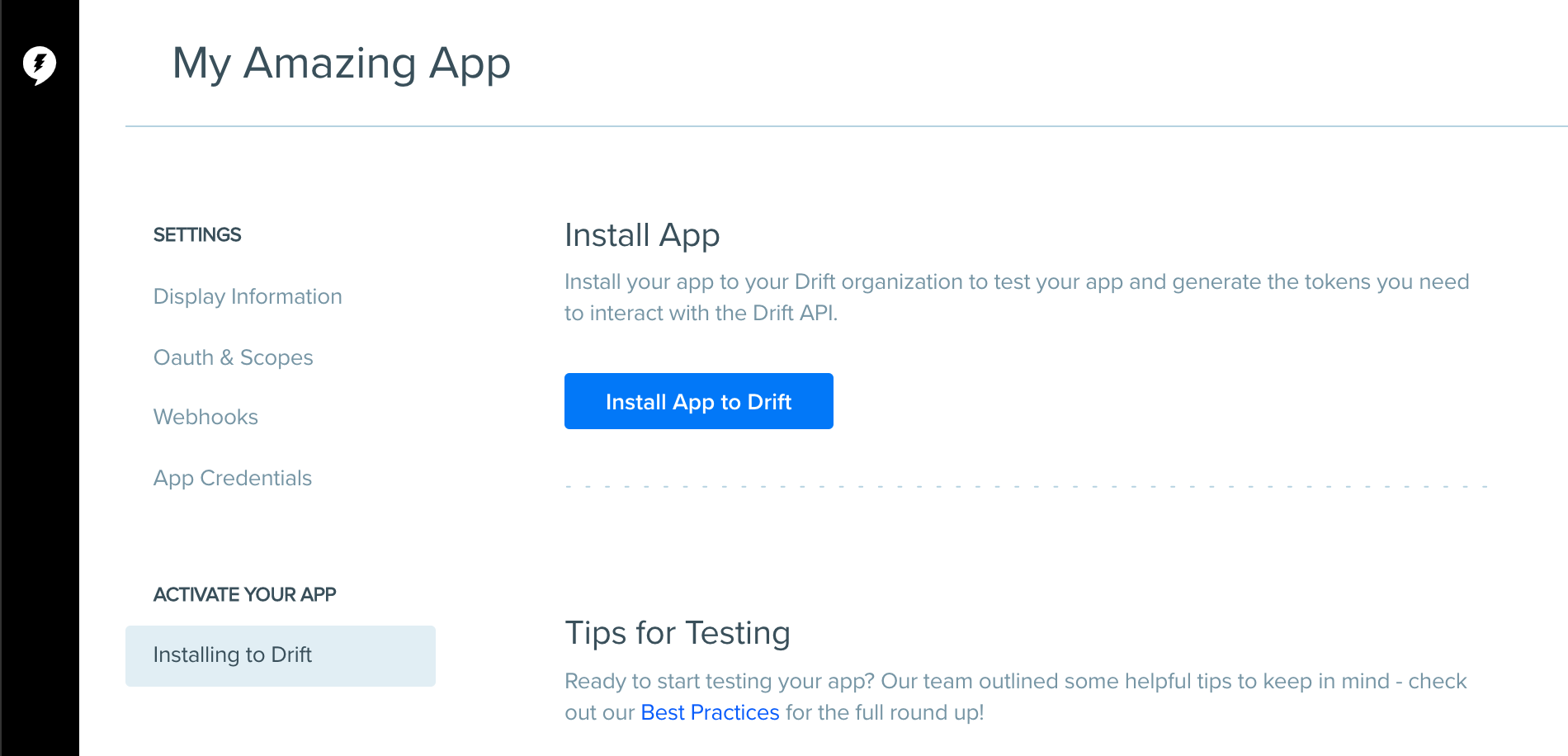
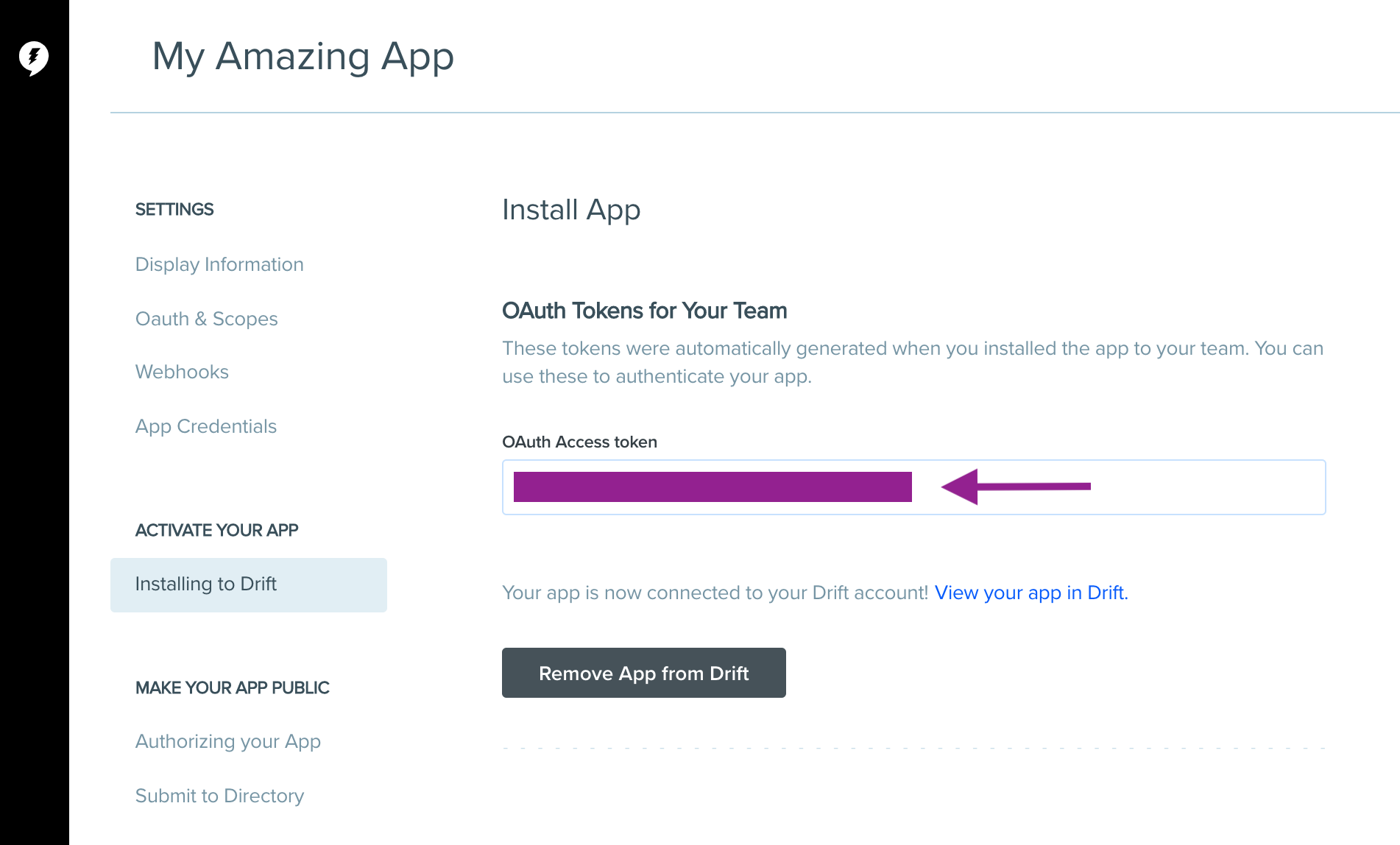
Save your access token in a safe place! This will be required to make any requests to your Drift organization through the API. This Bearer Token will provide access to your Drift data according to the scopes provisioned in previous steps, and is a permanent credential you can use for developing internal requests to your Drift instance.
Note that implementing OAuth is not required for private applications. If you wish your application to be used by a third-party and not just for your own instance of the Drift platform, we recommend this bearer token method
More Questions? Check out our FAQ here: Drift Developer FAQs
4. All set 🎉 Now what?
You're ready to get building! Here are some good places to dive into next:
Updated over 3 years ago
