Walkthrough
Building an app to GDPR retrieve and delete data
Create an app to forward GDPR requests for your organization.
1. Create an app 🛠
Sign in to dev.drift.com and click the large ➕button to create a new application.
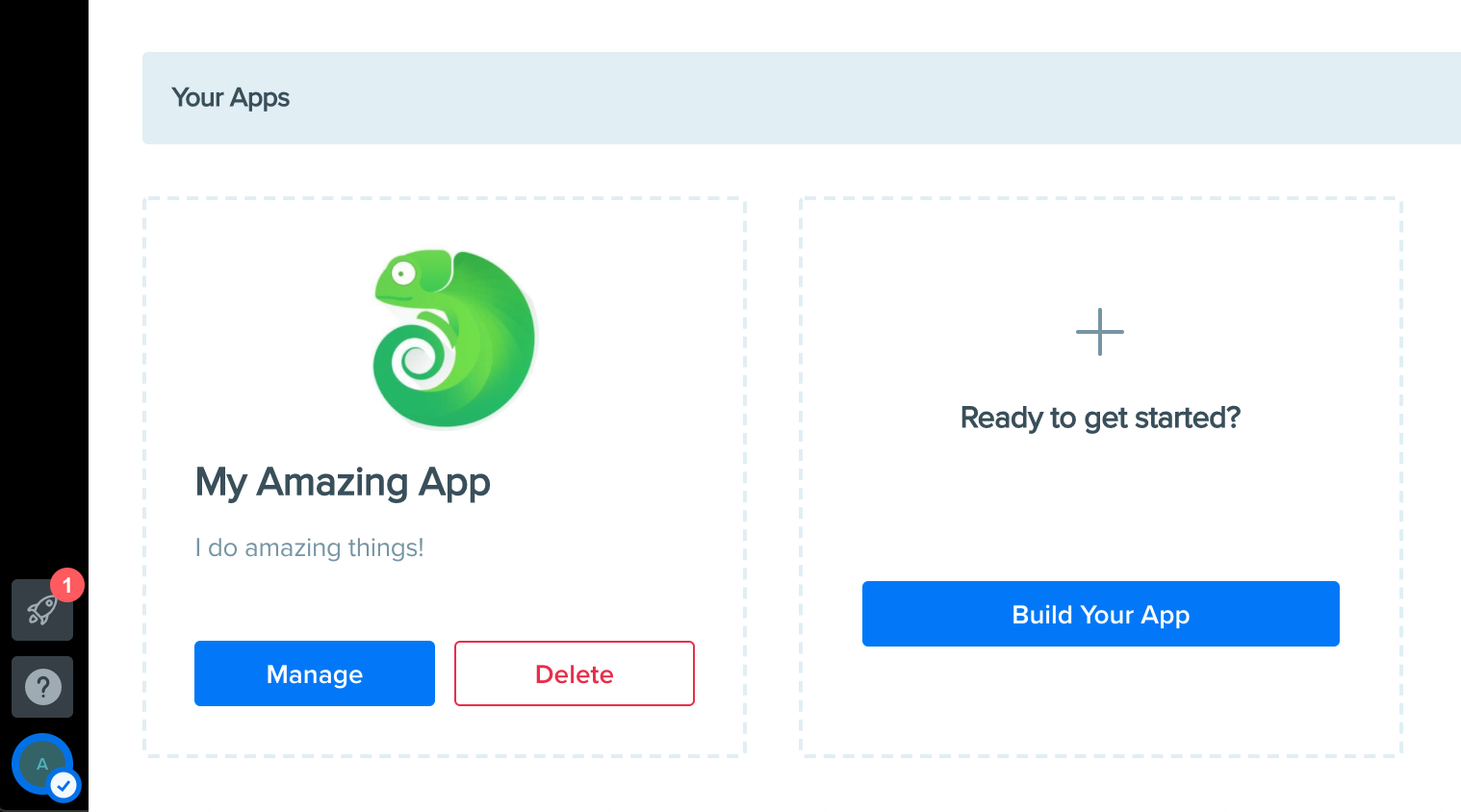
2. Request access to GDPR scopes 🔐
Under OAuth & Scopes on the left sidebar, add any required GDPR scopes.
gdpr_read is required to make retrieval requests.
gdpr_write is required to make deletion requests.
GDPR scopes give the application permission to make these sensitive requests.
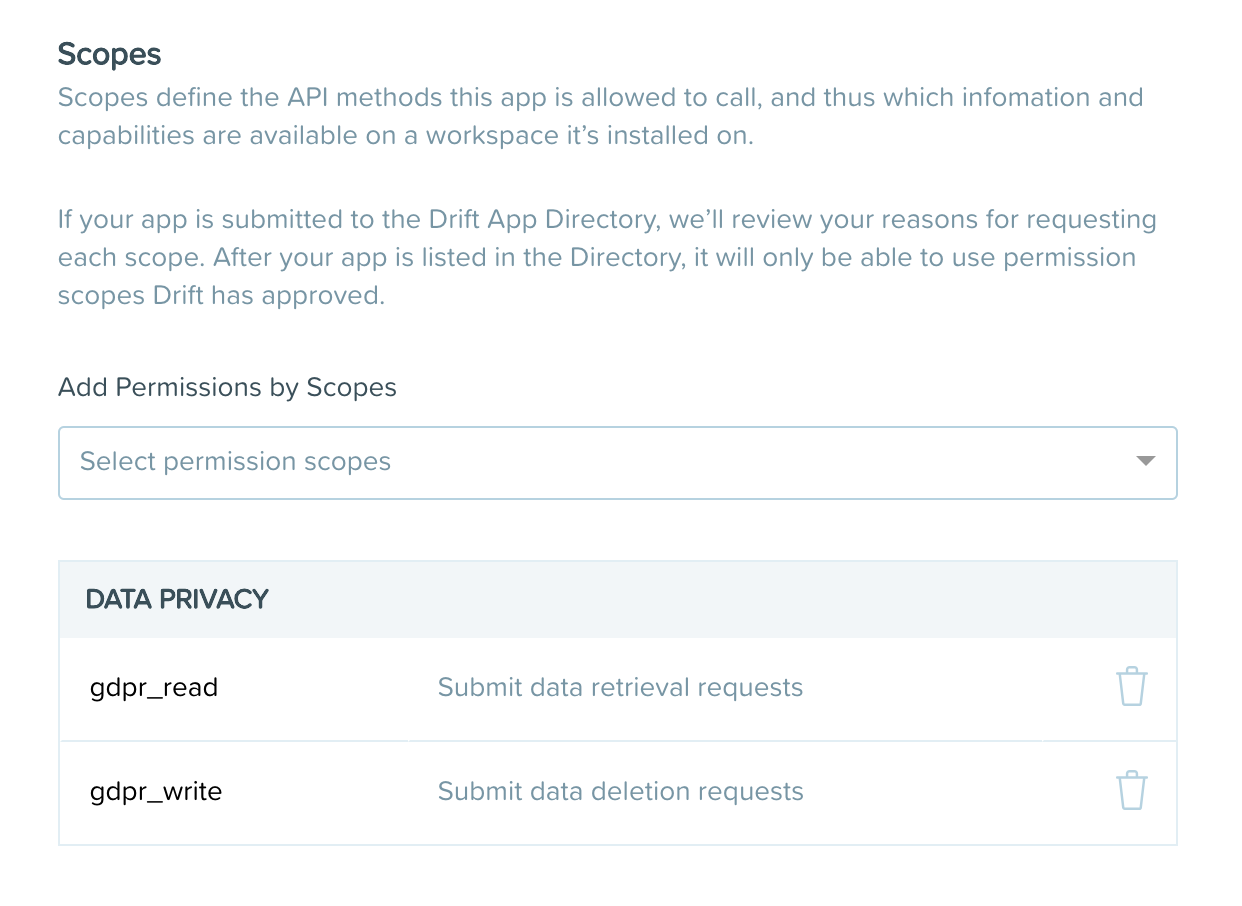
3. Install 🔌
Install the app in your organization to generate a token to make requests.
Installed tokens never expire. If your token is compromised, uninstall and reinstall the app to generate a new token and invalidate the old one.
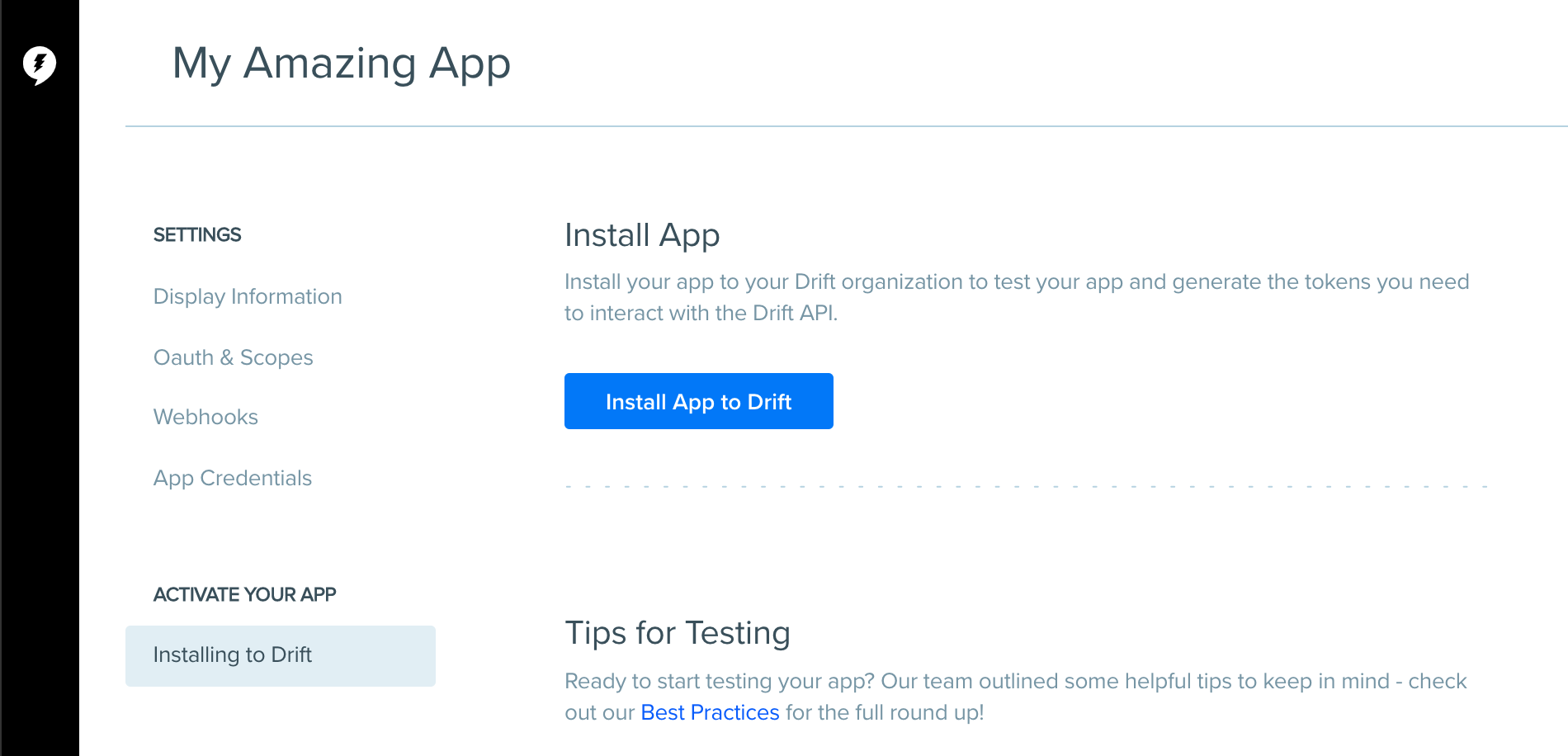
4. Make requests 👍
Use the token to perform HTTP requests on GDPR endpoints (see GDPR Retrieval and GDPR Deletion).
Updated almost 5 years ago
