User Schema
Provision and manage user accounts with the Drift SCIM2.0 API. SCIM is used by Single Sign-On (SSO) services and identity providers to manage people across a variety of tools, including Drift. It's also possible to write your own apps and scripts using the SCIM API to programmatically manage the members of your workspace.
Please note that the SCIM API and SSO are only available on Drift's paid plans.
Drift supports a SCIM 2.0 user schema like the following. Note that userName and displayName are required:
{
"schemas": [
"urn:scim:schemas:core:2.0"
],
"userName": "{your_app_username_field}",
"displayName": "{your_app_displayname_field}",
"roles": [{
"value": "{ADMIN_or_MEMBER}",*
"display": "{ADMIN_or_MEMBER}",
"primary": true
}],
"name": {
"givenName": "{your_app_firstname_field}",
"familyName": "{your_app_lastname_field}",
"formatted": "{your_app_displayname_field}"
},
"phoneNumbers": [{
"value": "{your_app_phone_field}",
"display": "{your_app_phone_field}",
"primary": true
}],
"locale": "{your_app_locale_field}"
}
For customers using the Enterprise Plan, Role Based Access Control allows for users to be provisioned via a Role ID instead of by Role Value as indicated above. See below for an example curl to provision a Drift Lite Seat user.
--location --request POST 'https://driftapi.com/scim/Users' \
--header 'Authorization: Bearer {{accessToken}}' \
--header 'Content-Type: application/json' \
--data-raw '{
"roles" : [
{
"value": "role-ids=[208]", //update your role-id from thr Drift UI
"display": "test",
"type": null,
"primary": true
}
],
"userName": "[email protected]",
"displayName": "User Full Name"
}'
From within the Drift Manage Teammates menu, you can find the Role ID of your custom RBAC roles in the URL of your browser. This Role ID allows you to set up your SSO platform to automatically create new Drift Teammates directly in their pre-configured RBAC roles!
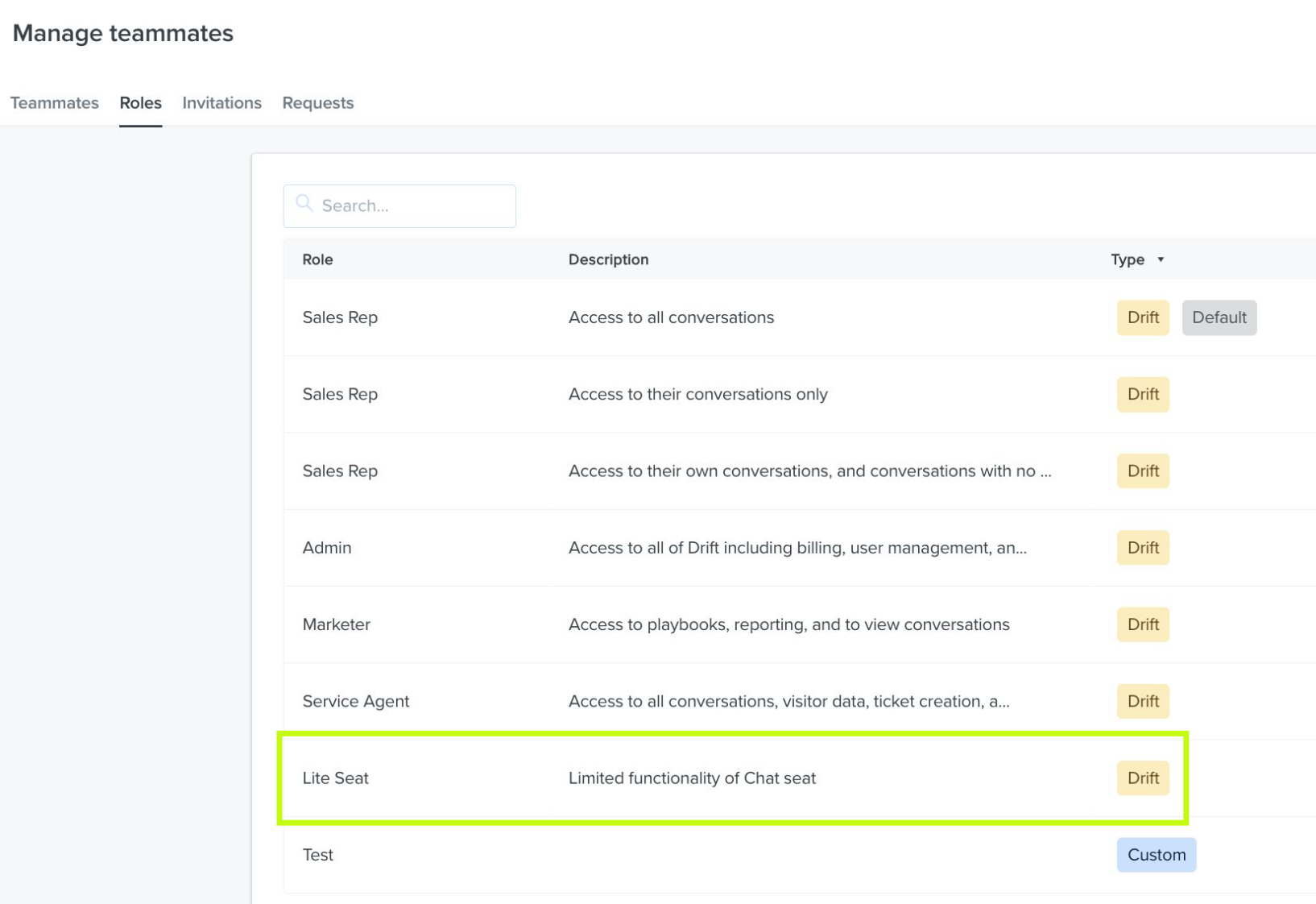
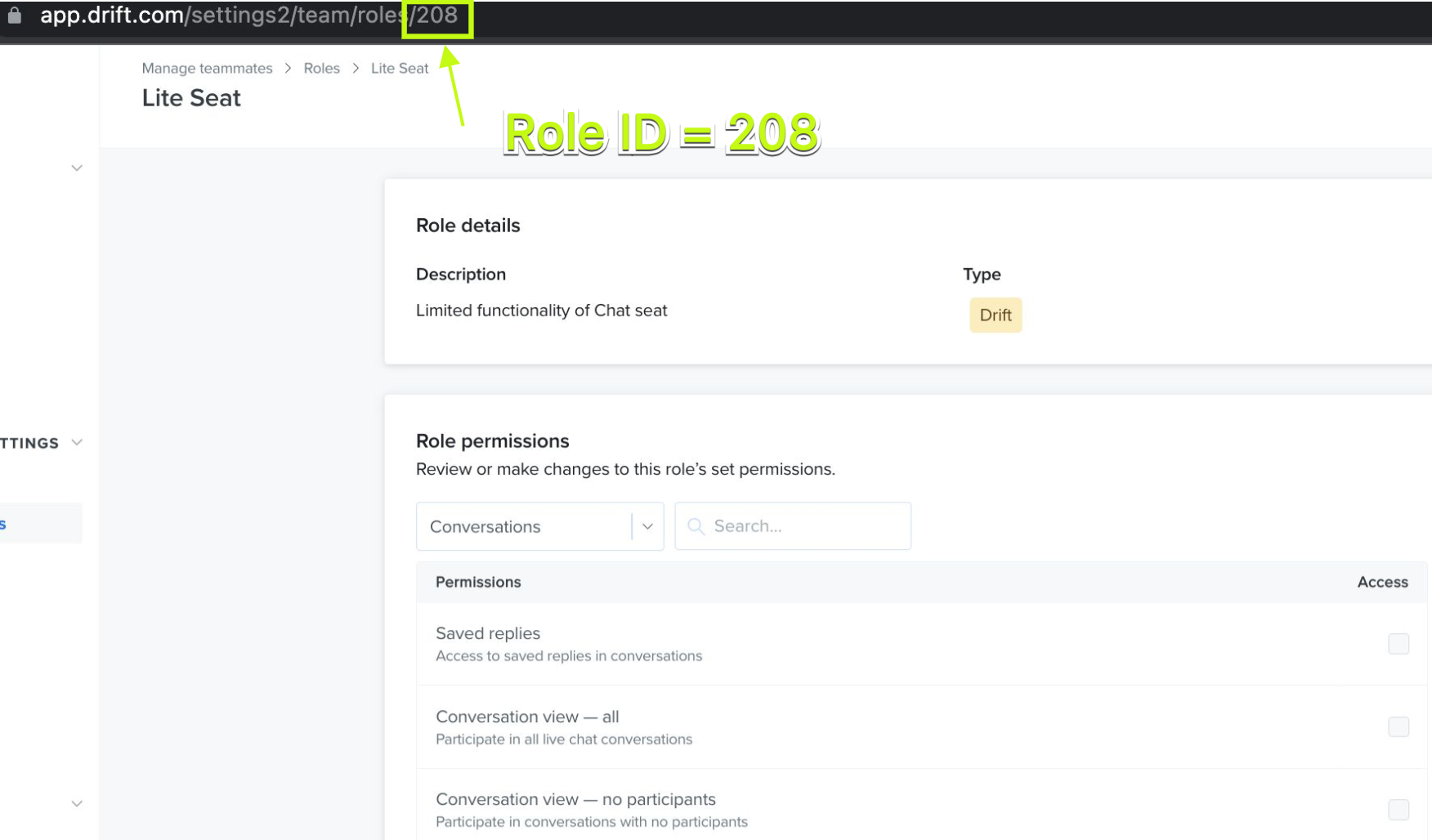
Updated about 1 year ago
